One of the easiest and most effective steps to improve your local SEO is to claim and optimize your Google My Business listing. Google My Business (GMB) is a free tool from Google that allows you to manage how your business appears in local search results, including Google Maps. An optimized GMB profile can significantly increase your visibility and increase traffic to your website and physical location.
Six Easy Steps to Get. It. Done.
1. Claim Your Listing
If you haven’t claimed your business on Google yet, visit the Google My Business website and click “Manage Now.” Follow the prompts to search for your business and claim it. If your business doesn’t appear, you can create a new listing.
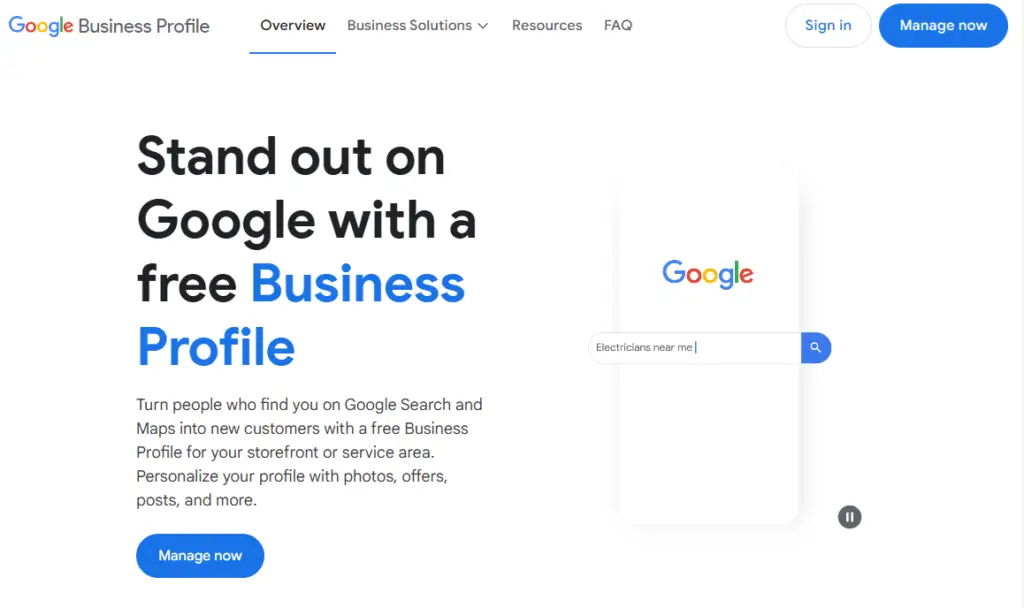
Ways to find your Google Profile:
- On Google Search, search for “my business.”
- On Google Search or Maps, search for your business name and city.
- In your Google Maps app, at the top right, tap your profile photo or initial, then select “Your Business Profile.”
- If necessary, select “View Profile” to manage your business profile.
2. Complete Your Business Profile
Make sure your profile includes accurate and up-to-date information, such as your business name, address, phone number, website, and business hours. Double-check for consistency—Google values accurate information.
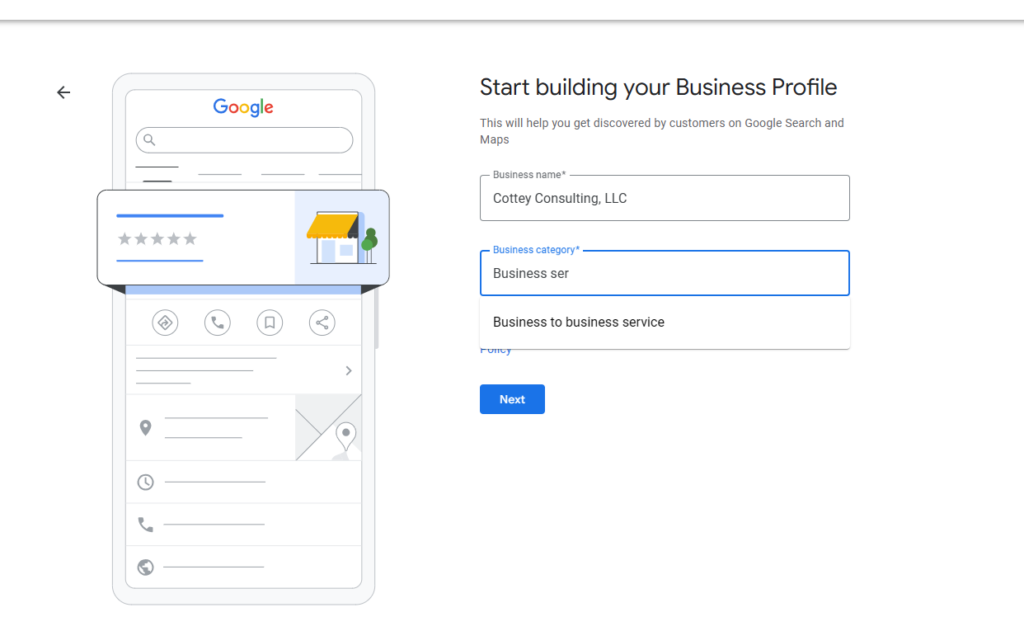
3. Choose the Right Categories
Select categories that accurately describe what you offer. For example, you might choose “Printing Service,” “Office Supplies,” or “Janitorial Service” to help Google understand what your business is all about. The more specific you can be, the better.
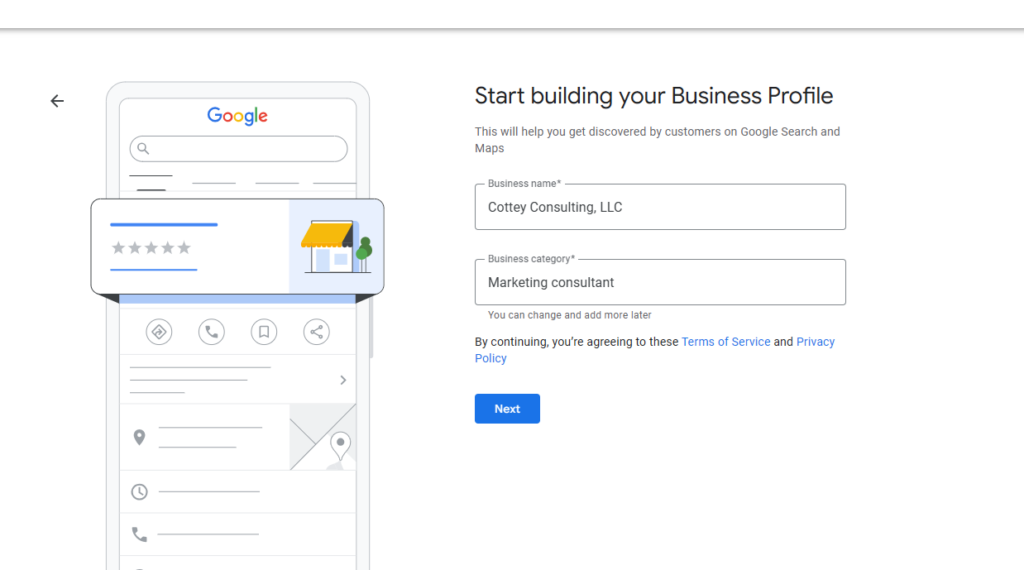
4. Add High-Quality Photos
Upload photos of your facilities, team, equipment, or finished work to give potential clients a sense of what you offer. High-quality images make your listing more attractive and trustworthy. Google My Business allows you to add a cover photo, logo, and other photos to showcase your brand.
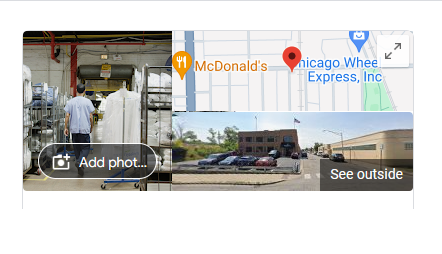
5. Encourage & Respond to Reviews
Reviews are crucial for local SEO. Ask satisfied customers to leave a review on your GMB listing, and make sure to respond to each one promptly. Positive reviews improve your ranking in local search results, and your responses to them build trust with potential customers. Even a simple “Thank you” for a review or ratings without comments will show that you value client feedback. Be sure to offer considerate feedback to reviews that may indicate a problem or issue with your customers or the public. While we all want to get a perfect score, it’s equally important to show your potential customers that you take their comments into real consideration and care to make the effort to make things right.
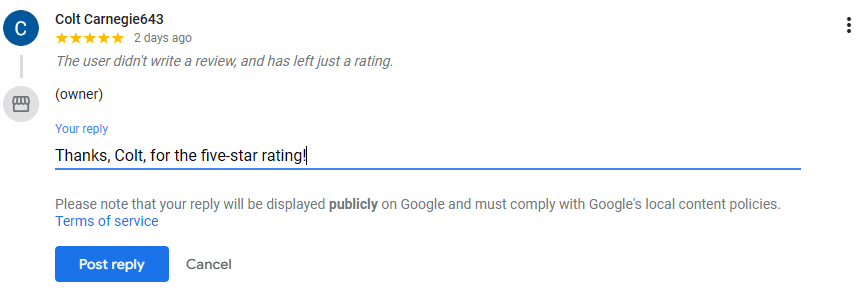
4. Utilize GMB Posts
GMB allows you to post updates, offers, or announcements directly to your profile. Use this feature to share company news, seasonal promotions, or special services. Posting regularly helps keep your profile active and engaging, which can improve your local visibility.


